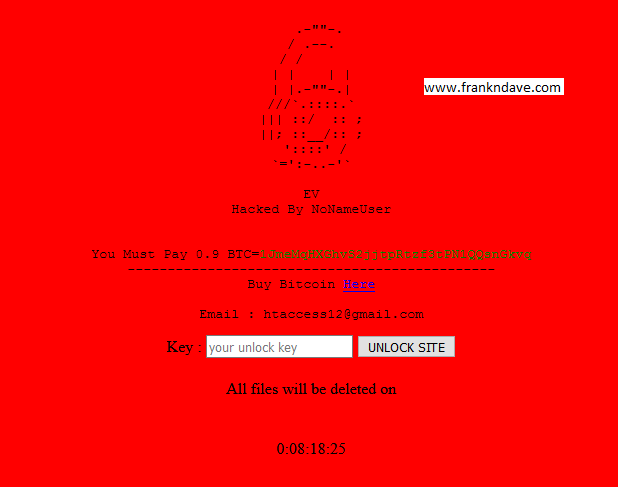10 WordPress plugins that you seriously need to know
WordPress is the most popular CMS, powering nearly 30% of all the sites in the world wide web. Among the reasons why professionals and apprentice web designers and developers choose Worpress, there’s of course an overwhelming availability of free and premium plugin, allowing to extend the platform base functionality. Nevertheless, abundance doesn’t not mean quality. Indeed, you might have soon realized that you need sifting a lot for finding some decent, malware-free and not invaded by ads piece of software (It’s what you probably do when you look for apps for your smartphone on Google Play Store or Apple App Store).
Here follows a list of plugins we think you need to know if you’ve started using WordPress. Many of them would deserve to be part of the standard WordPress package: